Description
BAKERLOO LINE by Keith Hazelton
Welcome to my fourth layout using Albert Ball’s superb Railway Operation Simulator.
If you haven’t read the important read me first text file included with this package, please do so now.
This layout is mainly self-contained with a minimum of trains appearing or disappearing off the map. The only exception to this is the Watford to Euston Overground service, more of which later.
All 31 trains that are required to operate the full rush hour service are already placed in the various depots or sidings – there is one train stabled in the southbound platform at Elephant & Castle. The simulation starts at 0500, with both a morning and evening rush hour and ends at around 2430 with all trains back where they started. It is extremely important that you have the ‘Train Information’ option chosen to ensure that trains are routed correctly.
I reacquainted myself to the delights of using spreadsheets to get the timetable to work and fit and although this meant a bit of extra preparation time, in the long run the effort was worth it. I utilised the excellent feature that Albert included with the program, namely the ability to add a 2-digit prefix to train headcodes. What this means is that each of the 3 main repeating service patterns have their own prefix to distinguish each train operating that pattern. The headcode that actually appears on the train shows the journey and trip number. So, for example, H1-HE01 means that train number H1 is operating a Harrow & Wealdstone to Elephant & Castle service (HE) that is the first in the timetable to run (01). The letters in green on the map show the code letter for each possible destination.
The services run as follows:
HARROW & WEALDSTONE – ELEPHANT & CASTLE (Trains H1-H9. Headcodes HE## and EH##)
This is a 10 minute all-day service requiring 10 trains to operate. The trains are stabled as follows:
3 at Stonebridge Depot which run ECS into the northbound platform at Stonebridge Park and then service to H&W.
3 at Elephant & Castle platforms and sidings.
2 at Queen’s Park South Shed which run into the northbound platform and then service to H&W.
2 from London Road – LH01 and LH02 which run service from Waterloo to H&W.
QUEEN’S PARK – ELEPHANT & CASTLE (Trains Q1-Q13. Headcodes QE## and EQ##)
This is a 5 minute all day service requiring 13 trains to operate. Stabling as follows:
1 train (EQ00) starts on the main running line which runs through the North Shed (known as Road 23).
2 trains in the North Shed, the tracks of which are used to reverse trains throughout the day.
2 trains in the South Shed which should run into the southbound platform at Queen’s Park. They then reverse, change headcode and proceed southbound.
8 trains in London Road depot. LE01-03 run to the reversing point before Waterloo, reverse then ECS to E&C. The rest all start in service from Waterloo.
STONEBRIDGE PARK DEPOT – ELEPHANT & CASTLE (Trains S1-S10. Headcodes SE## and ES##)
This is a 10 minute morning and afternoon peak only service. All trains start and finish at Stonebridge depot.
Watch carefully the return services to Stonebridge (ES) to see if they reverse and do another round trip or stable in the depot.
WATFORD – EUSTON (No prefixes necessary. Headcodes WK## and KW##)
This is a 20 minute all day service that does not start on the map. The trains are timed to merge in with the HE and SE services.
With a 24tph service between Queen’s Park and Elephant during peak hours it means a 2/3 minute headway with slick turnarounds required at E&C.
One extra word about trip numbers. My starting point when I made up my spreadsheet was the first trip from Harrow to Elephant – HE01 at 0532. All trip numbers on all 3 services originate from this starting point. Without going into the gory details in means that at the start of the day some trains start with a headcode which may confuse, but once everything is up and running the headcodes should be in sequential order for each service. It also means that the SE-ES services which restart in the afternoon are numbered on the basis that had been running all day.
If you intend to run the simulation through to the bitter end do not make the mistake I did and set the main lines into automatic route mode at the entry/exits to Stonebridge and London Road depots and the South Shed once all trains are clear. Cancelling automatic routes is not easy (although it is possible but very fiddly – see the help file for details).
You can probably run the sim at x8 speed for the first 30-45 minutes or so as trains slowly make their way into service, but once everything is up and running x2 is just about manageable.
Included with the package is a session file with automatic routes pre-set.
Keith Hazelton – April 2012
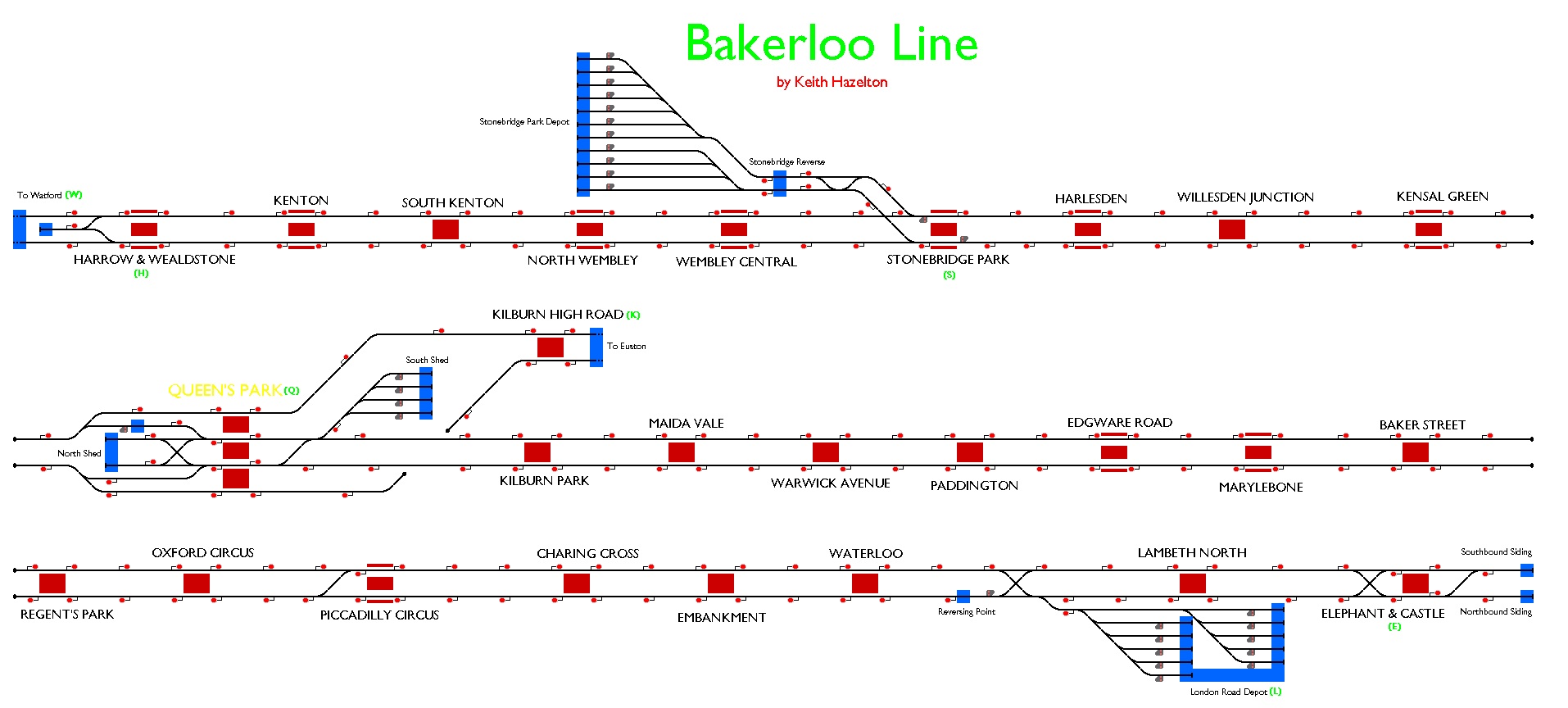
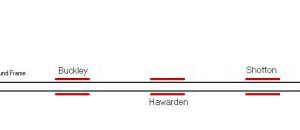
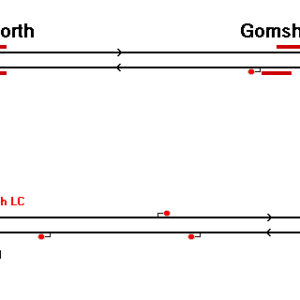
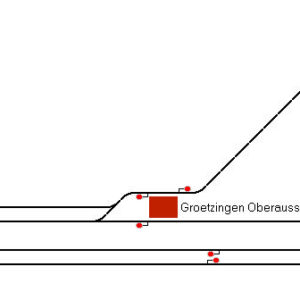
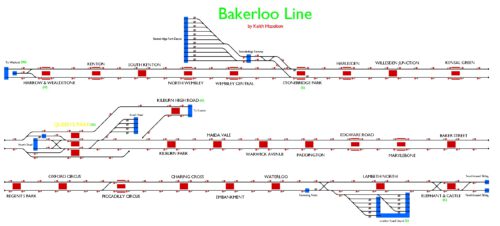
thisisabakerloolinefan –
The thing looks detailed, very like a good layout. I can’t wait to try it!