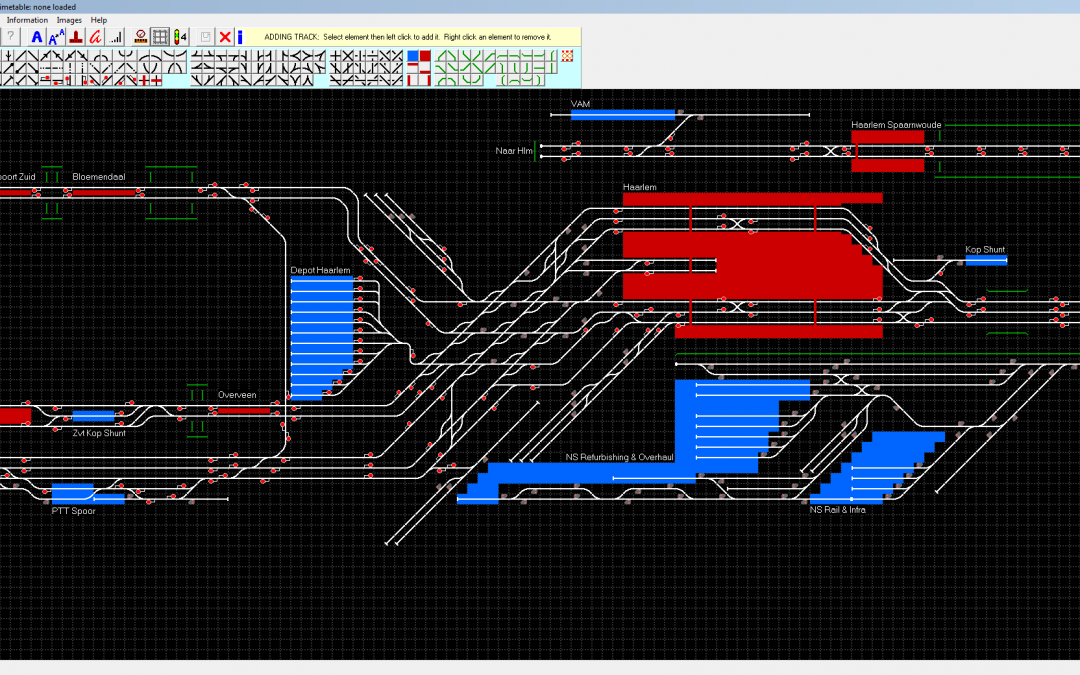The main change in this release is the timetable conflict analysis feature. It was released as a ‘preview’ version on Discord last month and happily no errors have been reported, though some types of service were found to be missing from the ‘At Locations’ list. These are now included as well as asterisks to highlight locations where conflicts are more likely. It is a complex feature that is described in detail in section 5.12 of the user manual and on-screen help.
Users that downloaded the preview version are asked to delete the two help files that came with it (Manual v2.5.0.pdf and Help.chm), as they have been updated to explain the asterisks mentioned above. The new files are included with the current download.
Other functional changes:
The warning that a session file hasn’t been saved when a session is ended or the application closed is now only given if the timetable clock time is 5 minutes or more later than the last session save or later than a new session start time
Signals immediately before bridges are now disallowed for new railways because the bridge prevents a route from being truncated to the signal (a bridge as a truncate point is ambiguous as it may contain two routes and is therefore not permitted). Existing railways with signals next to bridges will still work as normal, but if any changes are made to the layout then the restriction will apply.
An option has been added to ‘not show again’ the warning when changing the timetable clock.
Information is now provided for follow-on services in both the train status and timetable information windows when hovering the mouse over a train. It includes changes of direction, splits and joins, and departure times. This information helps in decision making for trains at and due to arrive at locations, especially in route setting for departures and platform selection for arrivals.
The ‘Actions Due’ panel now shows trains requiring attention before operation is resumed when a session file is loaded. This only applies for sessions saved after operating the railway, it doesn’t apply for pre-start sessions. This allows the state of play to be assessed before operation, and trains requiring the most urgent attention can be located ready for routes to be set as soon as operation begins.
The ability to right-click the first letter of text to delete it has been re-established in ‘AddText’ mode. From v2.1.0 it was overridden by the screen move routine, but now text deletion takes precedence.
In the timetable editor the selected entry following a cut or delete action is now the entry before the deleted entry rather than after it. This makes it easier to insert a new entry in place of the deleted entry.
The keyboard shortcut keys for AddMins & SubMins in the timetable editor have been removed because when these are to be used the edit box has focus and a keypress is interpreted as a text entry rather than as a command to simulate a button click.
Bug fixes:
It was noticed that the response to timetable editor keyboard shortcut keys didn’t match button click behaviour accurately in all respects. The keys worked as they should but sometimes the selected entry reverted to the top of the list making it necessary to scroll down again for long timetables. This has now been corrected.
An error discovered by Albie Vowles and reported via email on 14/08/20 was corrected. It was a fault that was present from the beginning involving locked routes, where all elements in the route normally stay locked until they time out at 2 minutes. In Albie’s case a train ran past the signal at danger (with the locked route ahead of it) and cancelled two elements, leaving it shorter than it originally was. Periodically the program rebuilds the entire railway, for example when the viewpoint changes, but in rebuilding this locked route it assumed it was longer than it was, and when it came to the end sooner than expected the program crashed and generated an error file. Fortunately it was easily fixed. The program now checks whether the actual length of the locked route is shorter than expected, and if it is then the rebuilding stops when it reaches the real endpoint.
An error discovered by JKWok and reported via discord on 9/7/20 was corrected. If separate locations were joined together by a new platform or concourse not all the earlier separate names were deleted. It was due to not ensuring that all elements had the chance to have an existing name erased, but now they do.
Download it here