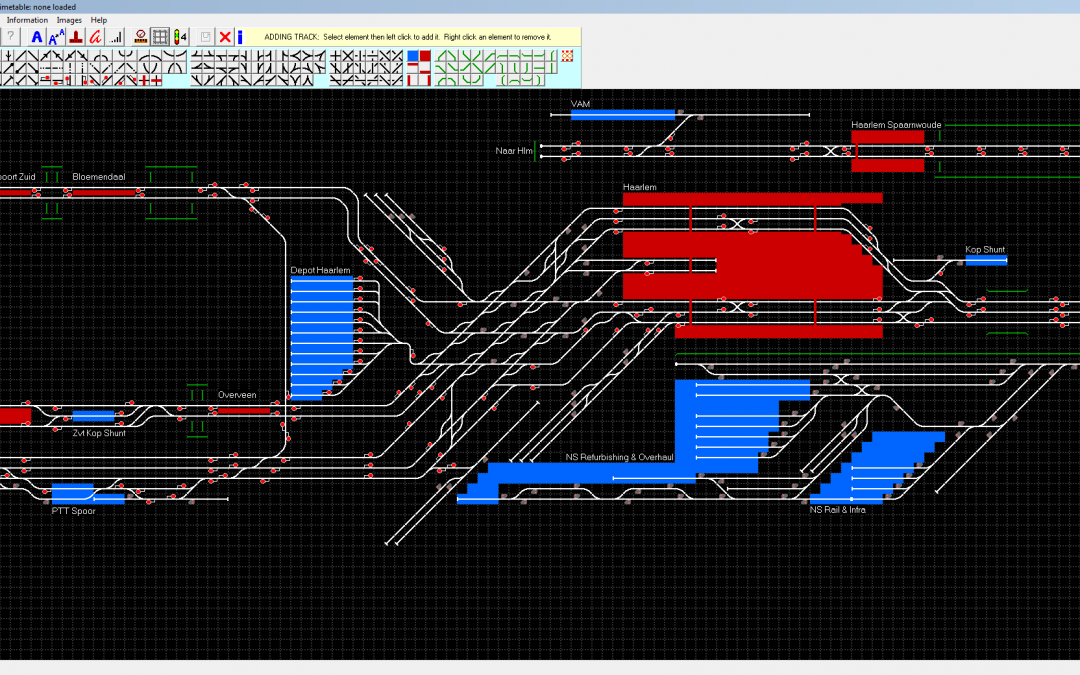This is what’s been helping to maintain sanity during lockdown – adding features to railway.exe!
This latest version incorporates several features, some of which have required significant code modification, so it is released as a ‘Beta’ version because even after a lot of testing there may well remain some teething problems that will need early attention. It has been compiled using Embarcadero’s latest C++ compiler version 10.3, which is based on Windows 10 and generates code that doesn’t need any changes to the compatibility mode, at least for normal Windows 10 settings. A very welcome and surprising outcome was that the program also works on earlier Windows versions without the need for any changes to the settings. It has been tested on an ancient notebook computer that runs Windows XP and it worked perfectly straight out of the box – that was really unexpected! It should therefore work on any Windows operating system later than XP.
It is hoped that it will also work on Mac and Linux computers using the installation instructions on the ‘Download’ page. It hasn’t as yet been tested on those systems.
Until this version is judged to be stable the earlier v2.3.1 version will remain on the ‘Downloads’ page.
New features include:
– Random train failures.
– The ability to ad user-defined graphics (note that session files saved with failures or user graphics won’t load in earlier versions).
– Rotation by 90 degrees.
– All pastes are now with attributes, although ‘Copy’ won’t copy location names because these can’t be duplicated.
– Timetable listings can be sorted into alphabetical order for easier service location.
– More keyboard shortcuts have been added.
– All session files should load regardless of which decimal point character was used when saved (different countries use different characters) – thanks to Micke for helping me with this.
– Platforms can now be any length equal to or greater than 20m, which is the minimum length for any track element. Formerly they were fixed at 100m to prevent unrealistic scaling, but user pressure forced a rethink, especially when Discord member Xander with an X pointed out that ERTMS requires short platfrom lengths in order to display several train locations at each platform.
– A number of error messages have been clarified.
Bug fixes:
– The ‘Submins’ (subtract minutes) box had disappeared from the timetable editor in version 2.3.1. It’s a bit too easy to move buttons and other program features inadvertently when changing the user interface, and I must have moved that button behind one of the panels without realising it so it couldn’t be used. No-one reported it so it must not have been missed, but it’s back now.
– If there was an exit signal next to a level crossing and an autosignals route was set from that signal the train crashed into the crossing. The reason was that as a train approached the crossing the single route element on the crossing was removed ahead of the train and the crossing started to close, causing the train to crash. Exit signals now can’t be placed next to a level crossing. Thanks to Krizar for reporting it.
– If the ‘Actions due’ panel was clicked before trains were listed, or a train was clicked after it had been removed by the signaller but before the panel updated then the program crashed. This has now been fixed. Thanks to Rokas and LiWinDom for reporting these errors.
– The wrong colours were displayed for underpass lengths and speed limits. These have now been fixed. Thanks to Xeon for reporting it.
– There was a lockup condition when the ‘Actions due’ panel was open and a train was in a loop. This has been fixed. Thanks again to Xeon for reporting it.
You will notice that there are more .dll and .bpl files in the Railway folder in this version. These are needed to support the program and are required by the latest compiler.
The user manual and on-screen help have been updated in line with the new features.
Please give it a try and be on the lookout for any unusual or abnormal behaviour, and let me know if you find any. Also please send in any error files if the program crashes – many thanks.
The new version is available here