Timetable Tutorial 3 – Point to Point
A stopped train 1A30 is created at 06:00 at Stanton station, leaves at 06:01 and travels toRedrow, arriving at 06:02.
Service data:- Headcode: 1A30, description: Stanton to Redrow, starting speed: 0km/h,maximum speed: 120km/h, mass: 250 tonnes, braking force: 25 tonnes, power: 2500kW.
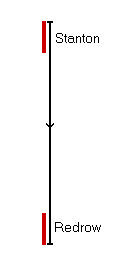
| Open railway.exe and click |
Load the railway |
| Click |
|
| Click |
|
| Type 06:00 then Click |
This is the timetable start time |
| Click |
|
| Type *Train 1A30 created at Stanton at 06:00 and leaves for Redrow at 06:01. The train terminates at Redrow. Then Click |
Comment |
| Click |
|
| Type 1A30;Stanton to Redrow;0;120;250;25;2500 then Enter | Service data. Note that the starting speed is zero in this case. |
| Type 06:00;Snt;3-4 3-5 then Enter | This is the command to create a new train. Note that it is identical to tutorial 1, but because the track ends in a buffer rather than a continuation the program knows that the train must appear on screen immediately, and because the starting speed is zero and the departure time is later than the creation time the program knows not to allow the train to move. |
| Type 06:01;Stanton , then Enter | This is the departure from Stanton. The program knows it represents a departure because the train is already stopped at Stanton. Watch during operation as the time approaches 06:01. At 10 seconds prior to departure the train background colour changes from light green to pink, indicating ‘train ready to depart’, and at 06:01 the colour changes to light grey indicating a moving train, and the train status display (if selected) will show the acceleration when the mouse hovers over the train. |
| Type 06:02;Redrow , then Enter | This is the arrival at Redrow. The program knows it represents an arrival because after it has executed the earlier departurecommand it knows that the train is moving and that therefore the next action must be an arrival. |
| Type Frh then Enter | This is the simplest command,representing ‘Finish remain here’. The train will remain here indefinitely when this command is executed. |
| Click |
|
| Click |
|
| Name it Stan-Red.ttb then click Save | |
| Click |
As before |
Note that for this railway the dropdown box ( ![]() ) shows two locations because both can be (and are) used as stopping places.
) shows two locations because both can be (and are) used as stopping places.