Description
Welcome to the 2006 Timetable and layout for London Victoria Workstation 2 map. The original idea was to have the whole of the ASC area simulated, but it would be too big to run solo! So I am splitting the box into 3 separate ‘workstations’. The timetable was created using the 2006 passenger stock diagrams located on the 1H07 website. Eurostar diagrams were taken from a SimSig timetable for the Waterloo simulation. Freight however is slightly out of date as I don’t have a 2006 WTT, so I used my Freightmaster 2005 book instead. Timings for stations were taken from the 2006 National Rail Timetable, however in testing I noticed there are a couple of timing clashes. I have decided not to fix these as in real life there are timetable errors.
Victoria VC ASC is actually situated at Clapham Junction rather than Victoria. The layout is pre 2007 when the Eurostar depot was in use and Imperial Wharf and Shepherds Bush stations were not open.
I have included an operating guide with details to passenger/freight services and details of the stations and locations included in the sim.
INSTALLATION:
1. Locate the original program folder wherever you installed it to and open it
2. There should be 6 folders and many other files including the main .exe file. One is called ‘Railways’ and the other ‘Program Timetables’. These are the ones we need.
3. From this zip file, place the ‘Victoria Central Workstation 2.rly’ file to the ‘Railways’ folder.
4. From this zip file, place the ‘Victoria WS2 2005.ttb’ file to the ‘Program Timetables’ folder.
And that is that!
Remember when you play the timetable, you can set autos up to make life easier but avoid setting them over junctions as these are used frequently.
I hope you enjoy the sim. Feel free to create your own timetable and send it in.
Any comments or suggestions, please e-mail me at legendaryrain3@hotmail.com or use the comments section below.
Please click here for Workstation 1
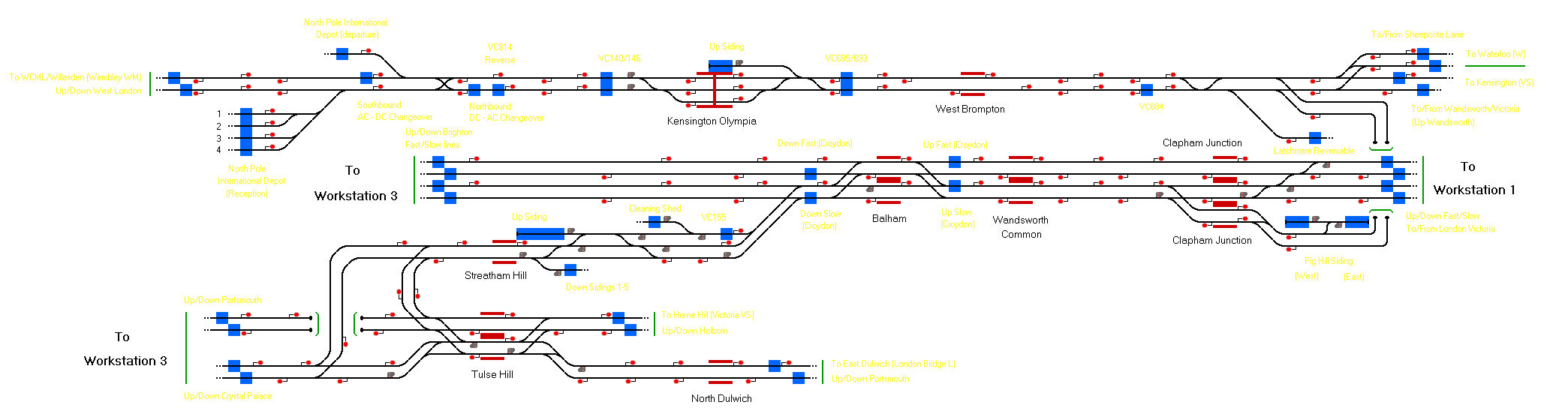
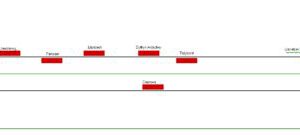
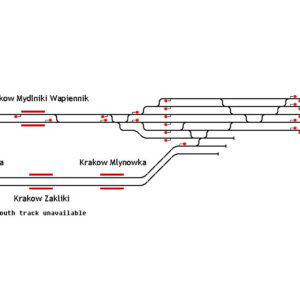
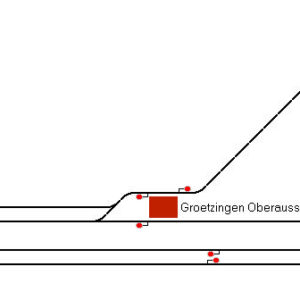
Reviews
There are no reviews yet.